- Search posts by...
- Reply to this topic
- Ignore this topic
- Stop ignoring this topic
- Start new topic
-
Recently Browsing 1 Member
-
Similar Content
-
- 193 replies
- 9,588 views
-
Auratura: Realtime Audioreactive Poem & Recite Generator - [TouchDesigner + ChatGPT + ElevenLabs]
By justanotheruser,
- ai
- touchdesigner
- (and 7 more)
- 0 replies
- 755 views
-
Transforming DALL-E 2 Generated Images Into Sound [MIDI Events] – [TouchDesigner + Ableton Live]
By justanotheruser,
- touchdesigner
- ableton
- (and 5 more)
- 0 replies
- 855 views
-
NASA's Asteroid Data to MIDI (SOMA’s Pulsar 23) - [TouchDesigner + Ableton Live]
By justanotheruser,
- ableton
- touchdesigner
- (and 4 more)
- 0 replies
- 1,137 views
-
Realtime Audioreactive Pointclouds v1.3 - [TouchDesigner + Ableton Live + Kinect]
By justanotheruser,
- Touchdesigner
- Ableton
- (and 3 more)
- 0 replies
- 769 views
-

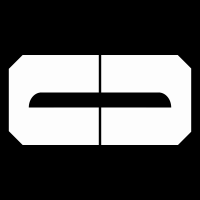
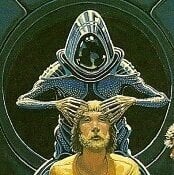



Recommended Posts