IGNORED
Which audio format is your music library in?
Rate this topic
- Search posts by...
- Reply to this topic
- Ignore this topic
- Stop ignoring this topic
- Start new topic
45 members have voted
-
1. Which format is you're music library in?
-
256 kbps (or lower) MP38
-
320 kbps MP318
-
AAC2
-
FLAC/ALAC13
-
WAV1
-
Other3
-
-
Recently Browsing 1 Member

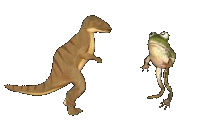


Recommended Posts