IGNORED
Autechre trackers
- Search posts by...
- Reply to this topic
- Ignore this topic
- Stop ignoring this topic
- Start new topic
-
Recently Browsing 1 Member
-
Similar Content
-
- 8 replies
- 585 views
-
- 3 comments
- 335 views
-
- 361 replies
- 17,590 views
-
- 1 comment
- 3,798 views
-
- 3 replies
- 2,182 views
-



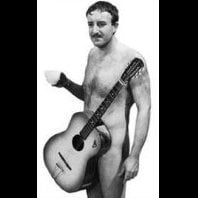




Recommended Posts